
Cairo - Exercises using IKONOS data


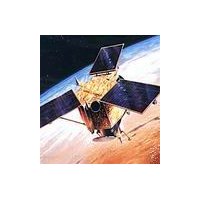 |  |
IKONOS 2 in space
| |
The IKONOS 2 satellite was launched in September 1999. It has been delivering commercial high resolution data since early 2000. IKONOS records 4 channels of multispectral data with 4 metres resolution and a panchromatic channel with 1 metre resolution. IKONOS was the first commercial satellite ever to provide high resolution images of photographic quality from all over the world.
The radiometric resolution of IKONOS is 11 bit per pixel (2048 grey tones). That means that the images show much more information than the usual 8 bit (256 grey tones) data. In order to benefit from this additional information, special image processing software is required.
IKONOS has both cross- and along-track viewing instruments which enable flexible data acquisition and frequent revisiting capabilities - 3 days at 1 metre resolution and 1 to 2 days at 1.5 metres resolution.
 |  | | |
Cairo as seen by IKONOS
|
IKONOS images certainly provide one of the most impressive views of the Earth's surface. With a ground resolution down to 1 metre, an IKONOS image is very similar to an aerial photograph. We are able to detect the individual structures of streets, houses and city layouts. The satellite data are used for disaster monitoring and mapping in general. The two IKONOS images provide spectacular views of Cairo and its unique city structures.
Download both images in a zipped TIF format (1.5 MB).
Describe both images. What features are identifiable?
Compare both images with respect to the city structure and describe the differences.
What are the reasons for the different structures? Think of the historical development of Cairo.
Which image belongs to an old phase of construction, and which to a newer one? Explain your reasons.
| Ikonos bands | | | Band Width | | Spatial Resolution | | Panchromatic | 0.45 - 0.90 µm | | 1 metre | | Band 1 | 0.45 - 0.53 µm | BLUE | 4 metres | | Band 2 | 0.52 - 0.61 µm | GREEN | 4 metres | | Band 3 | 0.64 - 0.72 µm | RED | 4 metres |
|
 |  |
Cairo as seen by IKONOS
| |
The images cover an area of 512 x 512 m², due to a ground resolution of 1 m and an image resolution of 512 pixels. That is only a very small part of a city which covers 214 km². The next part of the exercise is to allocate the images to the 30 m ground resolution image Cairo_Landsat_2000_Band_321_t.tif.
Open the image Cairo_Landsat_2000_Band_321_t.tif. All three images are GeoTIFFs, with the information on the geographical position embedded as tags.
Select (activate) image cairo_ikonos_1_e.tif and choose
View>Cursor Position/Value. A pop-up window will open.
 |  | | |
Historical map of Cairo dating back to 1874
|
Place the crosshair on the astral road junction and write down the latitude and the longitude.
Select image Cairo_Landsat_2000_Band_321_t.tif, choose View>Cursor Position/Value and bring the crosshair to the geographical coordinates you have written down.
The intersection of the crosshair in the Landsat image is the astral road junction in the IKONOS image.
Repeat the same steps using the image cairo_ikonos_2_e.tif and allocate the image to the Landsat scene.
The image cairo_ikonos_1_e.tif shows a historic district of Cairo.
Is the unique radiating road network identifiable in the historic map of Cairo dating back to 1874?
Did this and surrounding structures already exist in the year 1874?
To clarify this question, open the historic image Cairo_1874.jpg. That image is not a GeoTIFF. You have to orientate yourself by detecting conformities of structures in both images.
Try to find the part of the historic map shown in the IKONOS image and describe concordant features.
Now allocate the image cairo_ikonos_2_e.tif to the historic map and describe the radical changes that have taken place in that area.
Do your former conclusions about the construction periods of Cairo still hold after you have inspected the two IKONOS images?
Last update: 16 April 2013

 |  | 
Cairo

| | • | Introduction (http://www.esa.int/SPECIALS/Eduspace_Global_EN/SEMJGSTTGOF_0.html) |  | | • | Background (http://www.esa.int/SPECIALS/Eduspace_Global_EN/SEMGHSTTGOF_0.html) |  | 
Exercises

| | • | Worksheet introduction (http://www.esa.int/SPECIALS/Eduspace_Global_EN/SEMFC7UTGOF_0.html) |  | | • | Exercises using Landsat data (http://www.esa.int/SPECIALS/Eduspace_Global_EN/SEM1CZTTGOF_0.html) |  | | • | Cairo - Then and now (http://www.esa.int/SPECIALS/Eduspace_Global_EN/SEMTE6UTGOF_0.html) |  | 
Links

| | • | References (http://www.esa.int/SPECIALS/Eduspace_Global_EN/SEMK27UTGOF_0.html) |  | 
Eduspace - Software

| | • | LEOWorks 3 (http://esamultimedia.esa.int/multimedia/LEOWorks3.exe) |  | | • | LEOWorks 3 Tutorial (http://esamultimedia.esa.int/multimedia/eduspace/leoworks3-tutorial.pdf) |  | | • | ArcExplorer (http://esamultimedia.esa.int/multimedia/eduspace/ae2setup.zip) |  | 
Eduspace - Download

| | • | cairo.zip (http://esamultimedia.esa.int/multimedia/eduspace/cairo.zip) |  | | • | cairo_ikonos.zip (http://esamultimedia.esa.int/docs/cairo_ikonos.zip) |  | | • | Technical information about Landsat bands (PDF) (http://esamultimedia.esa.int/docs/eduspace/Technical_data_LANDSAT_bands.pdf) |  |

| 
