
Figure 1. Process for developing and testing a Eurosim simulation

Eurosim, the European Real-time Operations Simulator developed by ESA, is a generic facility for the development of real-time simulators. Until recently, Eurosim applications have been mainly related to the real-time simulation of in-orbit technology, such as rendez vous and docking of two spacecraft, and manipulations with a robot arm. A new application in the area of landing technology, however, has been jointly developed by ESTEC and the Japanese Space Agency, NASDA.
This simulator reproduces in real time the flight phase of an unpowered winged vehicle as it re-enters the atmosphere and lands, and more specifically the terminal phase from an altitude of 24 kilometres and a Mach of 2.5 until the vehicle's touch down on the runway. The work was undertaken in cooperation with Tatsushi Izumi of NASDA's Tsukuba Space Center during his one-yearstay at ESTEC.
A research entry vehicle, which had been developed in previous ESA Technological Research Programme studies, was used in the simulation. All the flight phases of a landing approach were replicated: the supersonic glide, the energy-management turn, and the final phase with steep slope, pre-flare and final flare. A guidance strategy was implemented and its performance was evaluated with respect to typical perturbations: atmospheric changes, winds, aerodynamic uncertainties, and navigation errors. A man-machine interface was also developed to allow the manual control system used in the landing of the spaceplane to be studied.
In addition to enabling the landing technologies to be analysed, this simulator has proven to be a useful test bed for evaluating the Eurosim facility and some of its features, like the graphic user interface, post-simulation data analysis, and hardware-in-the-loop, that have been recently improved.
The operational version of Eurosim was developed for ESA by Fokker Space and Systems through funding from the Netherlands Agency for Aerospace Programs (NIVR).
A real-time simulation environment
Eurosim is a complete real-time simulation environment, supporting the user from the initial task of developing an application model that replicates a real world system, to the final task of analysing the simulation results. Figure 1 shows the activities performed within the Eurosim environment:
All phases of the simulation life cycle are supported by graphically interactive tools.

Figure 1. Process for developing and testing a Eurosim simulation
A generic simulation environment
The facility can support a wide variety of application models. It is an 'open' simulation platform, which means that the user can integrate into Eurosim an application model developed using a facility other than Eurosim . For instance, the model source code can be automatically generated by a design tool outside the Eurosim environment and 'ported', with a minimum
amount of effort, into the real-time simulation environment. In addition, since one of the objectives of the facility is that the developer should not have to be a simulation expert, most of the details relating to the writing of the simulation will be hidden to the developer.
To allow an open interface, the application model must fulfil two conditions:
A reconfigurable simulation environment
Eurosim is a reconfigurable environment both from a software and a hardware point of view. Software reconfiguration means that the same piece of software can be reused for different types of applications. Once a model software has been implemented and validated in Eurosim, it is stored in a library where it can be accessed by any future project.
Hardware reconfiguration is an essential aspect of Eurosim. Through the use of standard interfaces, it is possible to incorporate a user such as a pilot in the system (called 'man-in-the loop') and test different types of scenarios. Hardware can also be included in 'the loop'. Eurosim can then be used, for example, to test an on-board computer and to verify the behaviour of flight-standard hardware. It can also be linked to other simulators, to allow an on-line exchange of data between complementary simulation facilities. Eurosim can thus support a test on a dedicated test bench by providing simulated data for the missing components.
The layout of a typical Eurosim simulatoris shown in Figure 2. Such a generic, reconfigurable facility can be adapted asa project evolves, from the design phase through to the operations phase. For example, a basic simulator developed during the design phase of a project can evolve into a full, high-fidelity software simulator. Later, hardware items can be incorporated into the system as they become available and, eventually, the simulator can be used to support integration, validation and operations.

Figure 2. Layout of the Eurosim simulator
When a space plane is flying in orbit, it is travelling at a very high speed, at around 7 kilometres per second, and at an altitude of 400 km. As it prepares to return to Earth, it must re-enter the atmosphere (at an altitude of 120 km) and decelerate and descend very quickly, landing on a run way within two hours (or 30 minutes after re-entering the atmosphere). As it re-enters, the spaceplane becomes very hot because it has to dissipate its high kinetic energy. Thus, this phase is called the 'hot hypersonic flight phase'.
The computerised control system that guides the spaceplane during the landing, i.e. the terminal guidance system, therefore has two important functions. First, it has to correct the spaceplane's energy error, i.e. its actual energy compared to its optimal energy, at the end of the hot hypersonic phase. Secondly, it has to control precisely the spaceplane's position and velocity until the touch down on the runway.
The energy management technique that was selected for the simulation is based on a classical turn on a predefined, circular track to align the spaceplane with the runway axis before landing. The turn is used to manage the spaceplane's energy. Its angle is dependent on the space plane'senergy level.
Horizontal trajectory
Figure 3 shows a typical horizontal trajectory for the spaceplane's terminal approach. Several sub-phases can be distinguished.

Figure 3. The spaceplane's horizontal trajectory during the terminal approach and landing. Two approach strategies are shown: a straight-in approach (top) with a turn of less than 180 degrees starting from the tangent point, or an overhead approach (bottom) with a turn of more than 180 degress, used to lose more energy

Figure 4. The vertical trajectory during the final landing phases
Guidance strategy
The guidance system must involve algorithms to account for and remove initial perturbations induced by winds, errors in the atmosphere model, and aerodynamic and navigation errors. There are two types of guidance systems: horizontaland vertical.
Horizontal guidance
During the various flight sub-phases, the horizontal guidance system computes the required bank angle for the vehicle to achieve an S-turn (to ensure that, upon completion, the excess energy is dissipated), the tracking of the tangent point, the cylinder tracking and finally the tracking of the runway centreline.
Vertical guidance
The vertical guidance system must ensure a smooth transition between two guidance methods: an energetic guidance method during the hot hypersonic flight (where it relies on an energy formula) and a geometric one during the terminal phases (where it shifts to using position coordinates) - the end objective is to land on a geometric target, the runway.
To ensure a smooth transition, there are two intermediate modes of vertical guidance: geometric altitude tracking and reference energy tracking. They are complemented by another method, dynamic pressure control. Dynamic pressure has to be maintained between a minimumand a maximum limit. Otherwise, the spaceplane would either not be able to reach the runway or would exceed its structural limit and become disabled.
The vertical guidance system controls the vertical load factor and the spaceplane's speed brakes, mobile surfaces that act as brakes in the same way as the spoilers on a standard aircraft's wings do.
Special attention is paid to the design of the guidance system for the final flare, the most important phase for an accurate landing. The accuracy of the measurement of the altitude and of the vertical speed are vital. In addition, the 'ground effect', where air compressed between the spaceplane and the ground, usually when the spaceplane is at an altitude of less than 10 metres, tends to push the plane back up, has to be compensated for in order to avoid a crash due to a 'pitch-down' perturbation.
Two possible simulation modes are introduced: an automated mode in which the guidance, navigation and control (GNC) system controls the spaceplane during the landing, and a manual mode in which a human can override the automatic systemand control the spaceplane during the approach and landing.
The flight simulated in this exercise was a typical one: the spaceplane executes an overhead strategy starting at an altitude of 24 km, a ground speed of 600 m/s and a distance of around 50 km from the runway. Typical landing conditions were also used:

Figure 5. Block diagram of the simulation
Evaluation of the automated landing mode
Eurosim's well-designed user interface enables the performance of the guidance system to be evaluated in the presence of typical perturbations, including:
The analysis confirmed some anticipated findings:
Evaluation of the manual landing mode
The manual mode was designed to be used in two ways: by a pilot on board the spaceplane to override the automatic GNC and land the spaceplane, or as a back-up means for a pilot on the ground to remotely take over the operation of the spaceplane and land it. The spaceplane would be equipped with on-board cameras that enable the pilot on the ground to control the plane as if he is in it.
To test the manual system and the man-machine interface, the following equipment was installed in a mock-up of a cockpit (Fig.6):
The left control stick is used to control the speed brakes (or equivalently the speed of the spaceplane). The right stick has two control functions:
To control and land the spaceplane successfully, the pilot must perform the following using the control sticks:
The circle at the bottom of the HUD indicates the spaceplane's imaginary crash point.
In addition, an instrument panel provides the pilot with standard flight information: altitude, load factor, air speed, vertical speed, Mach, rolland pitch, heading, speed brake activation, and guidance messages (the guidance mode and the flight phase). The evaluation, however, shows that the pilot is usually too busy monitoring the head-up display and using the control sticks to look at the instrumentation panel.

Figure 6. The cockpit mock-up with a screen displaying the guidance system and the instrument panel (see the larger screen in Fig.7 and 8), and a control stick that the pilot uses to control the spaceplane (the second stick is not visible)

Figure 7. The screen as the pilot sees it during the cylinder tracking phase, with a visualisation of the local landscape (top), a simplified model of the head-up display (top, yellow overlay), and the instrumentation panel (bottom)

Figure 8. The screen showing a simplified model of the head-up display during the final phase before landing on the runway
The development of this new application using Eurosim has demonstrated the facility's generic capability: GNC specialists, who are not necessarily real-time simulation experts, can implement their own code in the simulator environment.
By imposing modularity of the software code and stressing model software reusability, this simulator can now be adapted to simulate different types of vehicles such as a re-entry capsule or a return stage of an advanced launcher.
In addition, the experience gained in this project will be valuable in other projects. This simulator will be reused in a project with the Technical University of Delft (NL). The university will study different types of control strategies for re-entry vehicles and advanced man-machine interfaces, using a newand more advanced reconfigurable mock-up (Fig.9).
The authors would like to thank Patrick Feuillet for his help during the development of the simulator, and Silicon Graphics Inc. for providing the image generator which allowed quick prototyping.

Figure 9. The more advanced, reconfigurable mock-up now being built for a project with the Technical University of Delft (NL)



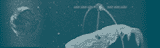 ESA Bulletin Nr. 79.
ESA Bulletin Nr. 79.