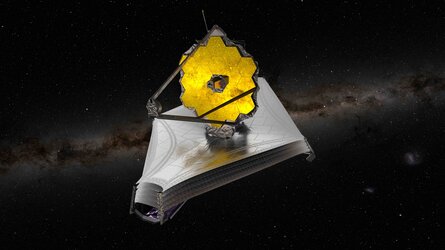Introduction to esa-star registration
The ESA System for Tendering And Registration, called esa-star, is ESA's corporate application supporting the tendering process and the management of industry data.
The esa-star Registration module (https://esastar-emr.sso.esa.int/) allows Entities to register with ESA in order to participate in the e-tender and purchase processes.
After validation by ESA, a unique Entity code is assigned.
Registration types
esa-star allows two levels of entity registration: ‘Light’ and ‘Full’
Users wishing to do business with ESA can carry out their registration in two steps:
-
A ‘Light’ registration will grant access to all esa-star services up to and including proposal submission.
The entity enters limited details within the questionnaire and, upon ESA validation, is assigned an Entity code. The entity is created with the status Valid Partial and all Entity users entered in the system with a specific role receive ESA credentials to access esa-star tool including esa-star Publication with information on Tenders, procurement news and other ESA documents. -
The award of ESA contracts requires a ‘Full’ registration.
The entity fills in all sections of the questionnaire and, upon ESA validation, is assigned an Entity code.
The Entity is created (or updated, in cases of previous Light registration) with the Valid Full status and, all new Entity users entered in the system with a specific role receive ESA credentials to access esa-star tools including esa-star Publication with information on Tenders, procurement news and other ESA documents..
esa-star specific roles:
During the registration/update of an entity it is possible to assign to each contact available in the Contact section of the questionnaire one or more roles:
- Entity Information Administrator: is responsible for creating and maintaining the entity data, submitting the questionnaire to ESA, accessing published Entity information, authorising creation of Business Units for the legal entity.
- Entity Information Administrator Deputy: has the same authorisations as the Entity Information Administrator.
- Entity User: authorised to view the tender action information in esa-star Publication.
-
Bid Manager: can request the creation of a Bidder Restricted Area in esa-star Tendering and submit offers.
In esa-star Publication: view and express interest in ITTs, view and download tender documentation depending on the entity status and access rights. - Contract Manager: authorised to submit contract change proposals in esa-star Tendering.
- Bank Details Administrator: can edit bank details information.
-
esa-p User: authorised to access esa-p and allowed to post confirmations and invoices on entity contracts.
This role can be assigned only if the entity has a Valid Full status. - ECOS Responsible: Entity Contact Point for ECOS matters.
- Entity Tender Administrator: authorised to publish External Entities tenders in esa-star Publication for the entity concerned.















 Germany
Germany
 Austria
Austria
 Belgium
Belgium
 Denmark
Denmark
 Spain
Spain
 Estonia
Estonia
 Finland
Finland
 France
France
 Greece
Greece
 Hungary
Hungary
 Ireland
Ireland
 Italy
Italy
 Luxembourg
Luxembourg
 Norway
Norway
 The Netherlands
The Netherlands
 Poland
Poland
 Portugal
Portugal
 Czechia
Czechia
 Romania
Romania
 United Kingdom
United Kingdom
 Slovenia
Slovenia
 Sweden
Sweden
 Switzerland
Switzerland