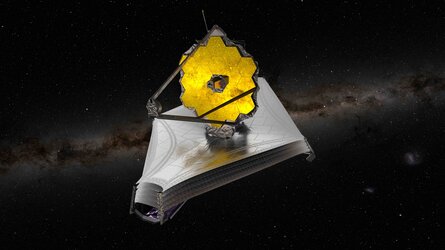EO Browser Guide
In brief
From above, satellites can collect data from sites all around the world, including places too remote to explore in person. With the EO Browser application, you can visualise and download satellite images of any area you are interested in. Changes on Earth that have taken place in the last 30 years can be analysed with the compare function or by creating a time-lapse. Have a look and try it for yourself!
In-depth
EO Browser is an online application that provides easy and free access to satellite images from different EO missions. It provides ready-to-use satellite images and pre-configured visualisations. It can be accessed from a desktop browser or a mobile device.
EO Browser has two different modes available: Normal and Education. In this guide we explain how to use EO Browser in the Education mode which gives the option to access specific satellite data tailored to a selected theme. Themes cover different topics, from agriculture to atmosphere and air pollution, wildfires and volcanos.

EO Browser enables interdisciplinary activities and can be used to support STEM lessons and projects that can be developed in the classroom, such as the Climate Detectives project.
This quick guide for education will show you the basic functions of EO Browser:
- Search for images
- Visualise, share, and download satellite images
- Compare function
Find the guide here and Do-It-Yourself Earth Observation in the classroom!















 Germany
Germany
 Austria
Austria
 Belgium
Belgium
 Denmark
Denmark
 Spain
Spain
 Estonia
Estonia
 Finland
Finland
 France
France
 Greece
Greece
 Hungary
Hungary
 Ireland
Ireland
 Italy
Italy
 Luxembourg
Luxembourg
 Norway
Norway
 The Netherlands
The Netherlands
 Poland
Poland
 Portugal
Portugal
 Czechia
Czechia
 Romania
Romania
 United Kingdom
United Kingdom
 Slovenia
Slovenia
 Sweden
Sweden
 Switzerland
Switzerland