
Exercise 2: Lava Detection using Supervised Classification - continued


Training fields
- Choose an RGB band combination (e.g. 4-5-3) and stretch the image so that you can visually distinguish between different classes.
- Multivariate Analysis >Supervised Classification > Select Training Fields or press on the red TF icon. A new bar will open.
- Press the open icon in TF bar
- Open the file TF_2001_6cl.sav
- Inspect some of the training fields and look at the classes.
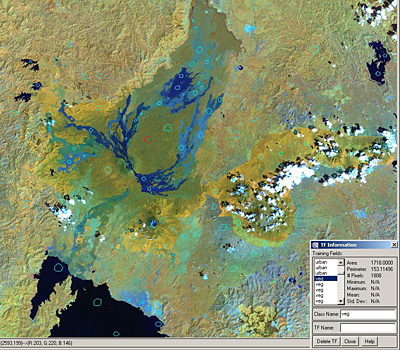 |
Training fields for Landsat 2001 (FCC 4-5-3), 6 classes
|
To learn how to work with the GIS module, please refer to the tutorial on p. 92.
To draw some more training fields:
- Digitise an area.
- Finish the polygon with a right click on the mouse.
- In the training fields window name the polygon according to the class and then press enter.
- Save the result (the icon is in the TF bar).
Running the classification, assigning colours to classes
- Open the un-stretched (original) Landsat 2001 bands number 1, 2, 3, 4, 5, and 7 separately as greyscale images.
- Mark the FCC where you have opened the training fields before.
- Go to Multivariate Analysis >Supervised Classification > Maximum Likelihood.
- Pressing the shift button, mark the un-stretched band number 1, 2, 3, 4, 5, and 7 of Landsat 2001.
- Set the threshold to 0 (zero) so that all pixels get classified
- Press OK
- The process will now run for several seconds to one minute, depending on the image size, the number of bands, and your computer.
Last update: 17 April 2013

 |  | 
Nyiragongo and Nyamuragira

| | • | Introduction (http://www.esa.int/SPECIALS/Eduspace_Disasters_EN/SEMDGLNSNNG_0.html) |  | 
Change detection and hazard assessment

| | • | Worksheet introduction (http://www.esa.int/SPECIALS/Eduspace_Disasters_EN/SEM5NUMSNNG_0.html) |  | | • | Exercise 1: Exploring and learning about the volcano (http://www.esa.int/SPECIALS/Eduspace_Disasters_EN/SEMV2MNSNNG_0.html) |  | | • | Exercise 2: Lava Detection using Supervised Classification (http://www.esa.int/SPECIALS/Eduspace_Disasters_EN/SEM1LSNSNNG_0.html) |  | | • | Exercise 3: Multitemporal Change Detection and Monitoring (http://www.esa.int/SPECIALS/Eduspace_Disasters_EN/SEM8XTNSNNG_0.html) |  | 
Eduspace - Download

| | • | Nyiragongo_Landsat.zip (http://esamultimedia.esa.int/docs/eduspace/Volcanoes_Exercise_Data_3.zip) |  | 
Eduspace - Software

| | • | LEOWorks 3 (http://esamultimedia.esa.int/multimedia/LEOWorks3.exe) |  | | • | LEOWorks 3 Tutorial (http://esamultimedia.esa.int/multimedia/eduspace/leoworks3-tutorial.pdf) |  |

|

