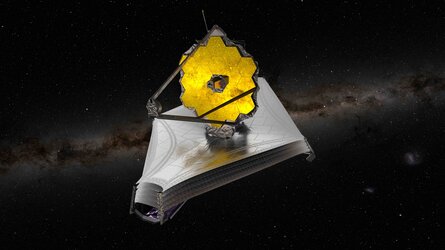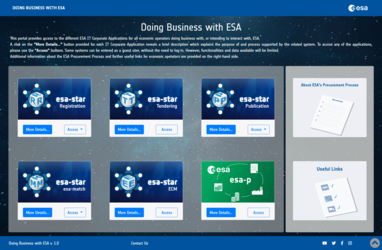Online List
The Online list is the list of all the ITT/IITTs for which your expression of interest has been published. You can access the Online List either immediately after you have confirmed your interest in an ITT/IITT or from the left Navigator by clicking the "Management of Expression of Interest" entry.
Click the "Remove" button to revoke your interest in the checked ITT/IITTs.
Note:
You can save a formatted or plain report of all ITT/IITT summaries in the Work Area list or in the Online list by pressing the "Generate" button at the end of the list. A 'plain' report results in a text without HTML tags that can be saved as plain text using the "Save as..." menu option.















 Germany
Germany
 Austria
Austria
 Belgium
Belgium
 Denmark
Denmark
 Spain
Spain
 Estonia
Estonia
 Finland
Finland
 France
France
 Greece
Greece
 Hungary
Hungary
 Ireland
Ireland
 Italy
Italy
 Luxembourg
Luxembourg
 Norway
Norway
 The Netherlands
The Netherlands
 Poland
Poland
 Portugal
Portugal
 Czechia
Czechia
 Romania
Romania
 United Kingdom
United Kingdom
 Slovenia
Slovenia
 Sweden
Sweden
 Switzerland
Switzerland