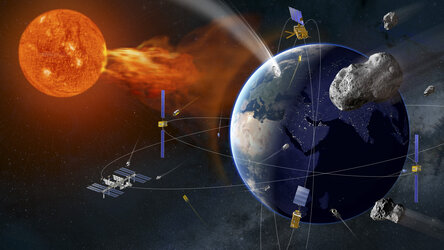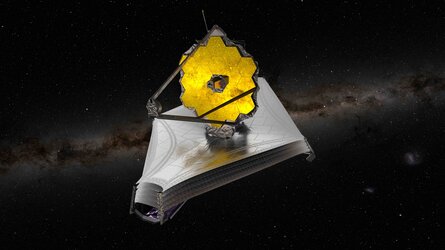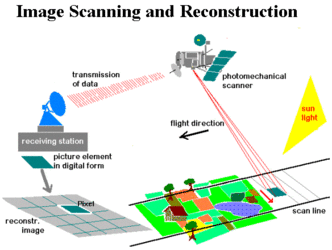10. Image processing exercise using LEOWorks
Inspecting an image
Start LEOWorks 3.0
Open the file LS7_190_31_09062001_B01.tif

To inspect the distribution of the pixel values in the image choose Histogram.

It is seen that the pixels have values in the range of 62 to 137. The pixel values are visualised in the gray scale image where pixel value 0 is shown as black and pixel value of 255 is shown as white. Therefore the image is gray with little contrast.
Choose View/Image Values to open a window with the matrix of the pixel values.















 Germany
Germany
 Austria
Austria
 Belgium
Belgium
 Denmark
Denmark
 Spain
Spain
 Estonia
Estonia
 Finland
Finland
 France
France
 Greece
Greece
 Hungary
Hungary
 Ireland
Ireland
 Italy
Italy
 Luxembourg
Luxembourg
 Norway
Norway
 The Netherlands
The Netherlands
 Poland
Poland
 Portugal
Portugal
 Czechia
Czechia
 Romania
Romania
 United Kingdom
United Kingdom
 Slovenia
Slovenia
 Sweden
Sweden
 Switzerland
Switzerland