| | |  | Icebreaker 'Kapitan Khlebnikov' | |
Exercise 3 - Guide the icebreaker through the ice using a computer
Instead of working with images and paper maps, we can use the computer and the LEOWorks image processing software to guide the icebreaker through the ice.
If you are using LEOWorks for the first time, please read the tutorial and learn more about image interpretation so that you can correctly recognise dangerous ice. Study the Background section of this module.
Download here the images for this exercise: ant2003_ex25_26_27.zip.
For the experts, this is what we propose:
- Read the ASAR radar image ant2003_ex25.tif (which is the image of 21 November 2002) by opening the file in LEOWorks.
- Use Enhance-Interactive stretching to increase the contrast.
- In the main menu, click on Image – Convert to… – Red Green Blue. This converts the image from a 1 channel to a 3 channels black and white image, and allows using colours for the annotations.
- Save it under a different name (as a precaution)
- Click on the annotation button 'A' on the main menu
- On the image window bar, click on the line-icon
- On the main menu bar, click on the colour icon and change the colour to e.g. red, using the sliding bars
- You also may change the width of the line from 1 to 2
- With the cursor, mouse and a click, you can trace a track across the ice, avoiding the floes. But be efficient in finding a solution with a minimum of segments. Remember, you cannot delete a segment, but only start all over again!
- Carefully check your route again and again – the ship's safety is in your hands!
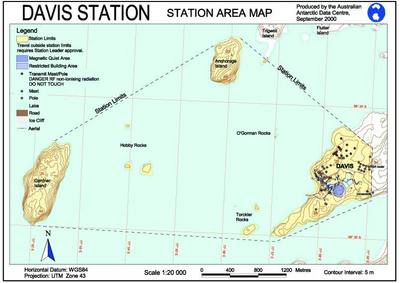 Davis Station, area map
The icebreaker will enter the scene scene (ant2003_ex25) at about 68-06 S 77-55 E (degrees - minutes) and travel south to visit the Davis and Zhong Sha Research Station. Open the file in LEOWorks and find the initial position, using View and Cursor Position/Value. Trace the route for the icebreaker to reach the Davis Research Station (68-35S 77-58E) and from there, the Zhong Sha Research Station (69-23S 76-22E) and the nearby Law Station in the Larseman Hills.
Do a close-up of the area of interest within the scene ant2003_ex25.tif (ASAR of 21 November 2002). Look for the Davis Research Station. Use the Davis Station area map on this page to interpretatthe ASAR radar image. There is a trace of a ship in the vicinity, pointing to the station (small bright area). Maybe an icebreaker left the base some hours before the Envisat satellite took this image on 21 November 2002, at 02.30 GMT. Why can we see the trace so clearly?
Scene ant2003_ex26.tif is adjacent to the south of Scene ant2003_ex25.tif and shows the mighty Lambert Glacier and the Amery Shelf Ice. Remember the image is about 400 km x 300 km, and each pixel represents 600 m x 600 m on the ground.
Image ant2003_ex27.tif is the full-resolution (pixel size 75 m) close-up of the area of interest in ant2003_ex26.tif (also an ASAR radar image of 21 November 2002). Find the Zhong Sha Chinese Research Station and the nearby Law Camp, both a part of the Larseman Hills. Use the map material provided. Study the ice conditions to access Zhong Sha.
 | | | Davis Station |
When you are satisfied with your route:
- Read the positions of all joints of segments. These are the waypoints.
To do that click on View - Cursor position/value.
Place the cursor in the locations and read the Latitude and Longitude of each point where the ship has to change course.
- Compile a table with numerations and positions.
- This table has to be checked again and again!!! Then bring it to the captain of the ship! He will put the positions into his nautical charts and steer the ship accordingly.
- And you can take a rest and look out into the strange world of Antarctica.
| |

